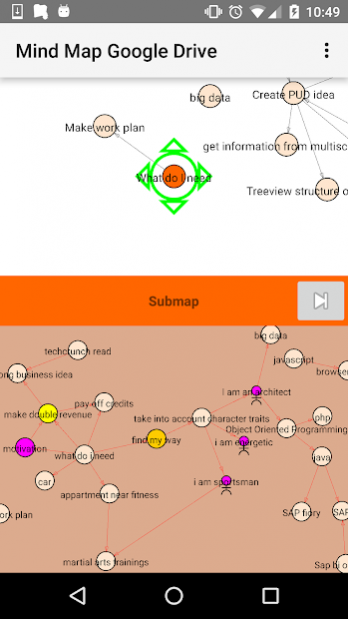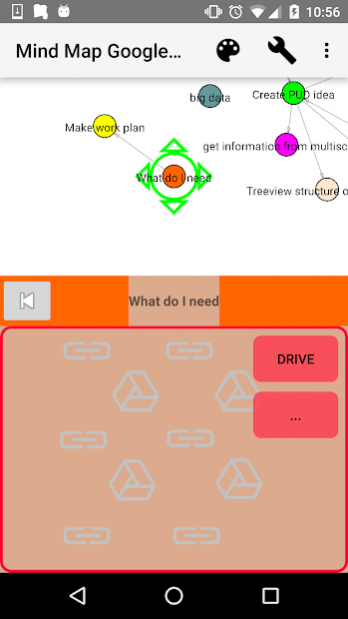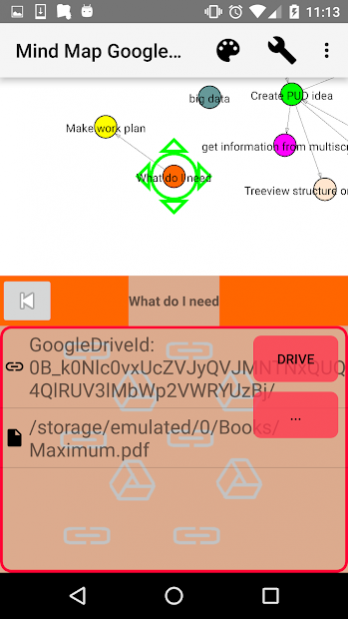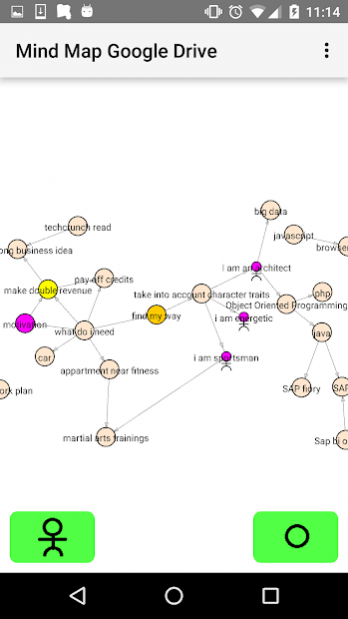Mind Map Google Drive 1.1
Free Version
Publisher Description
Get tired of the clutter in Your Google Drive? Total mess of documents, sheets and You do not remember which file was made for?
Organize your Google Drive files the way whatever you want by using Mind Map technique.
Put Your Google Drive document node to the screen. Provide it by well defined label and description. Supply it with important URL to meaningfull in context of your documents Web resources. Set nodes with different colors. Connect it with related document nodes into logically sensible Mind Map.
Use it like a knowlege base of logically interconnected Google Drive documents. Or just attach motivating image to each Mind Map node and use it for goal setting. Set color to them to track progress and increase your passion to achieve goals. For example light Green color for low progress will help You visually separate it from more deep green well progressing goals.
Single Mind Map nodes can be easily put to multi level maps. This can help reduce Mind Map complexity for large maps.
Important information will always keep at hand. And can be easily accessed through one click:
* Label and short description
* Attached Google Drive document
* Submap of lower level
Get application right now and put it to rights!
About Mind Map Google Drive
Mind Map Google Drive is a free app for Android published in the Office Suites & Tools list of apps, part of Business.
The company that develops Mind Map Google Drive is Alexandr G. The latest version released by its developer is 1.1.
To install Mind Map Google Drive on your Android device, just click the green Continue To App button above to start the installation process. The app is listed on our website since 2016-10-24 and was downloaded 6 times. We have already checked if the download link is safe, however for your own protection we recommend that you scan the downloaded app with your antivirus. Your antivirus may detect the Mind Map Google Drive as malware as malware if the download link to com.grow_mind.mindmapgoogledrive is broken.
How to install Mind Map Google Drive on your Android device:
- Click on the Continue To App button on our website. This will redirect you to Google Play.
- Once the Mind Map Google Drive is shown in the Google Play listing of your Android device, you can start its download and installation. Tap on the Install button located below the search bar and to the right of the app icon.
- A pop-up window with the permissions required by Mind Map Google Drive will be shown. Click on Accept to continue the process.
- Mind Map Google Drive will be downloaded onto your device, displaying a progress. Once the download completes, the installation will start and you'll get a notification after the installation is finished.